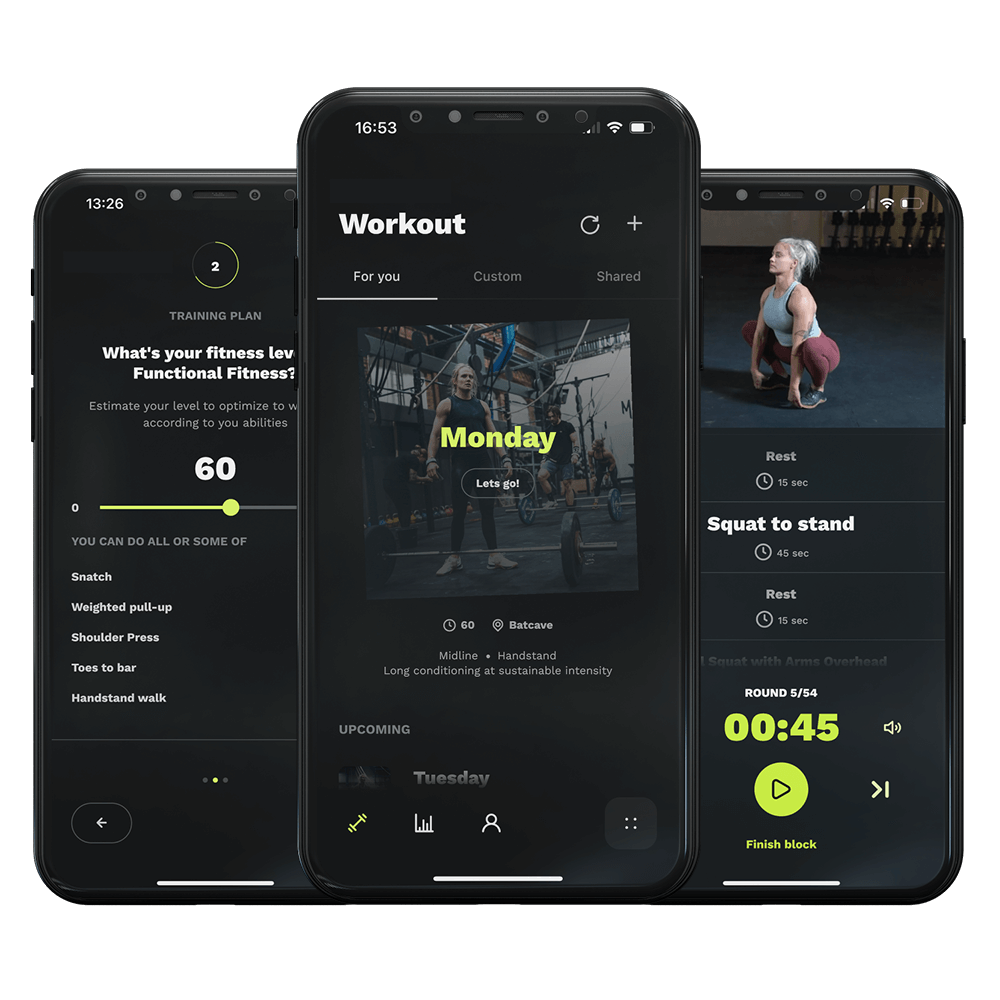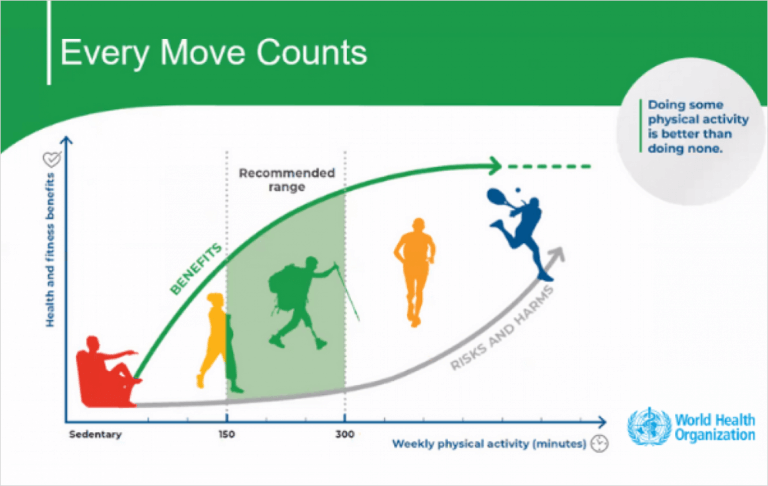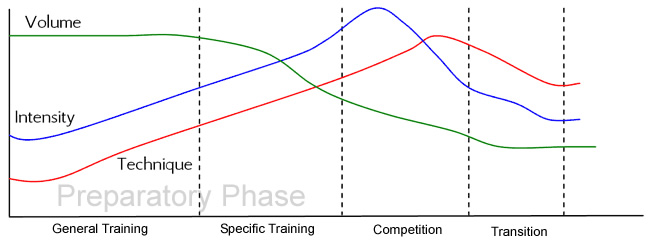We’ve added a ‘Create’ button to your home screen. This is specifically for users who don’t use the schedule feature.
Q: Why can’t I see my workout automatically anymore?
A: Instead of automatically generating workouts, you’ll now need to tap the ‘Create’ button to get your session. Don’t worry – it only takes a second!
Q: What’s the benefit of this change?
A: Great question! This update gives you more flexibility to:
– Change your workout location
– Adjust your session duration All before starting your workout.
Q: Who is affected by this change?
A: This only affects users who are NOT using our schedule feature. If you’re using scheduled workouts, everything stays the same for you.
Q: How do I get my workout now?
A: Super simple! Just tap the ‘Create’ button on your home screen, adjust any settings you want to customize, and you’re ready to go.
Q: I have more questions. What should I do? A: Our support team is always here to help! Drop us a message through the app’s help section.