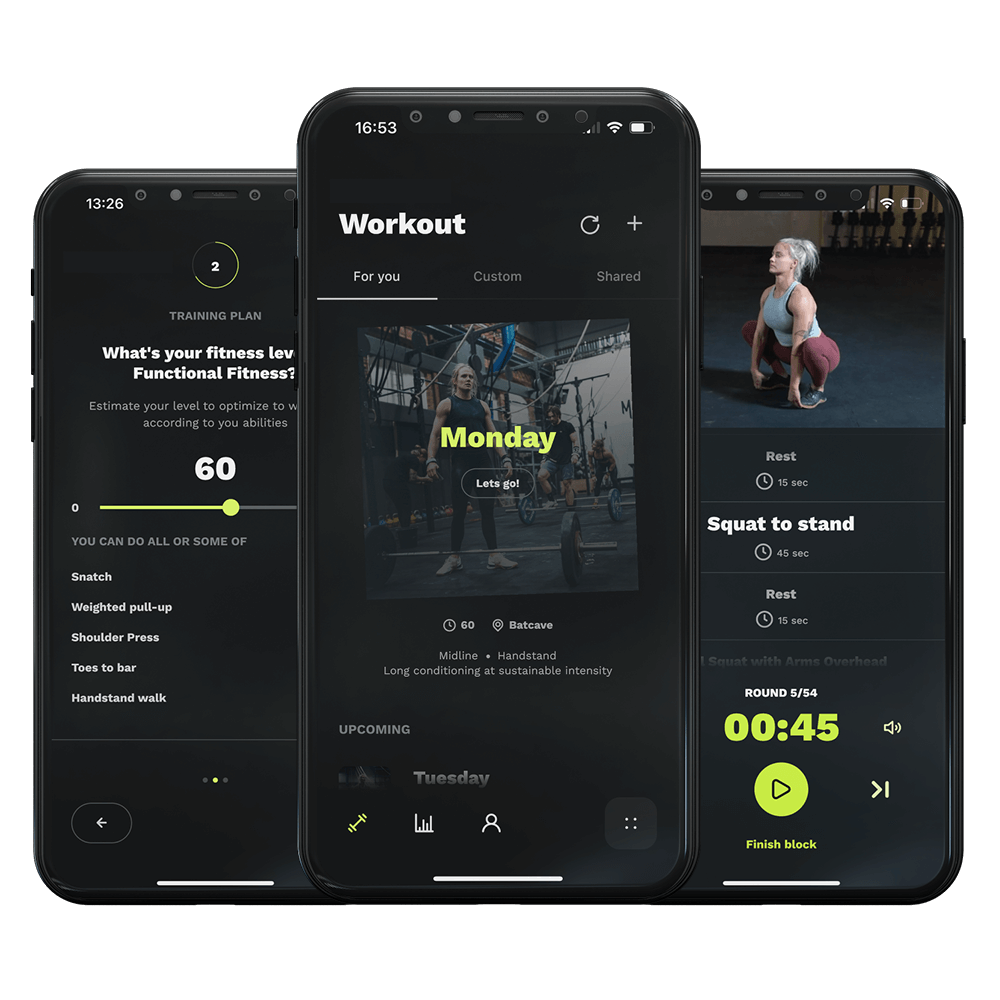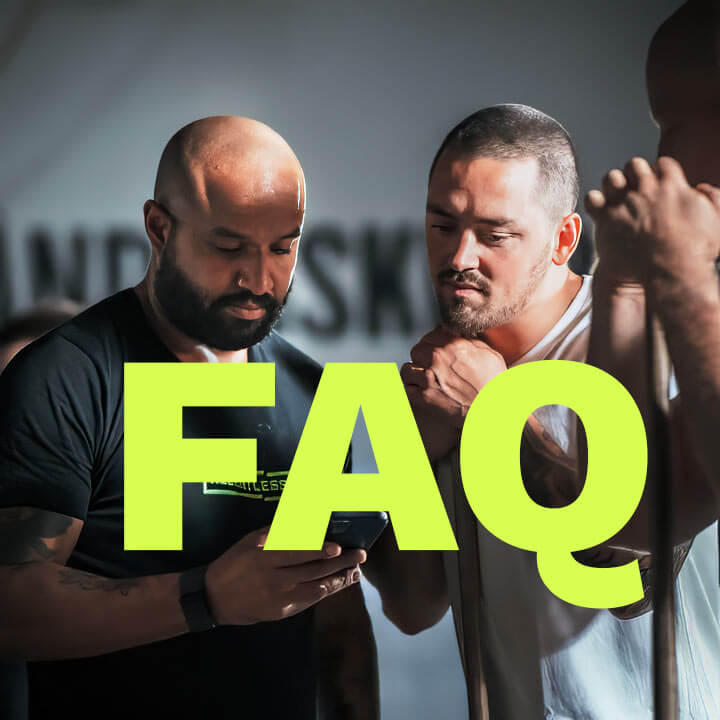Hi there, I’m here today to walk you through a simple yet powerful feature in our app that can help you tailor your workouts to your body’s needs, especially when dealing with injuries or soreness. Whether it’s your knees, ankles, or any other area that needs a break, I’ll show you how to block movements like jumping to keep your training effective and safe.
Let’s get started. Open up the app and tap on ‘Settings’ located in the bottom navigation bar. This is where you can adjust your training to make sure it aligns with your health and fitness goals.
Once you’re in ‘Settings’, look for ‘Training Settings’ and tap on it. Here, you’ll find a variety of options to customize your workouts to fit what your body needs right now.
Scroll down until you see ‘Movements’. Go ahead and tap on that. You’re now looking at a comprehensive list of movements that you can customize. This feature is designed to give you control over your training, ensuring you only engage in movements that feel good for your body.
To block jumping, simply find the ‘Jumping’ category. Here, you have the flexibility to disable the whole range of jumping motions, or if you prefer, you can uncheck specific exercises that you want to avoid, like box jumps or double unders. This level of customization ensures your workouts remain challenging without compromising your well-being.
Remember, it’s important to listen to your body and adjust your training accordingly. Blocking specific movements can help you stay active and continue progressing towards your goals without exacerbating any injuries or soreness.
Take care of your body, and it will take care of you. Happy training, and I’ll see you next time.
Let’s get started. Open up the app and tap on ‘Settings’ located in the bottom navigation bar. This is where you can adjust your training to make sure it aligns with your health and fitness goals.
Once you’re in ‘Settings’, look for ‘Training Settings’ and tap on it. Here, you’ll find a variety of options to customize your workouts to fit what your body needs right now.
Scroll down until you see ‘Movements’. Go ahead and tap on that. You’re now looking at a comprehensive list of movements that you can customize. This feature is designed to give you control over your training, ensuring you only engage in movements that feel good for your body.
To block jumping, simply find the ‘Jumping’ category. Here, you have the flexibility to disable the whole range of jumping motions, or if you prefer, you can uncheck specific exercises that you want to avoid, like box jumps or double unders. This level of customization ensures your workouts remain challenging without compromising your well-being.
Remember, it’s important to listen to your body and adjust your training accordingly. Blocking specific movements can help you stay active and continue progressing towards your goals without exacerbating any injuries or soreness.
Take care of your body, and it will take care of you. Happy training, and I’ll see you next time.