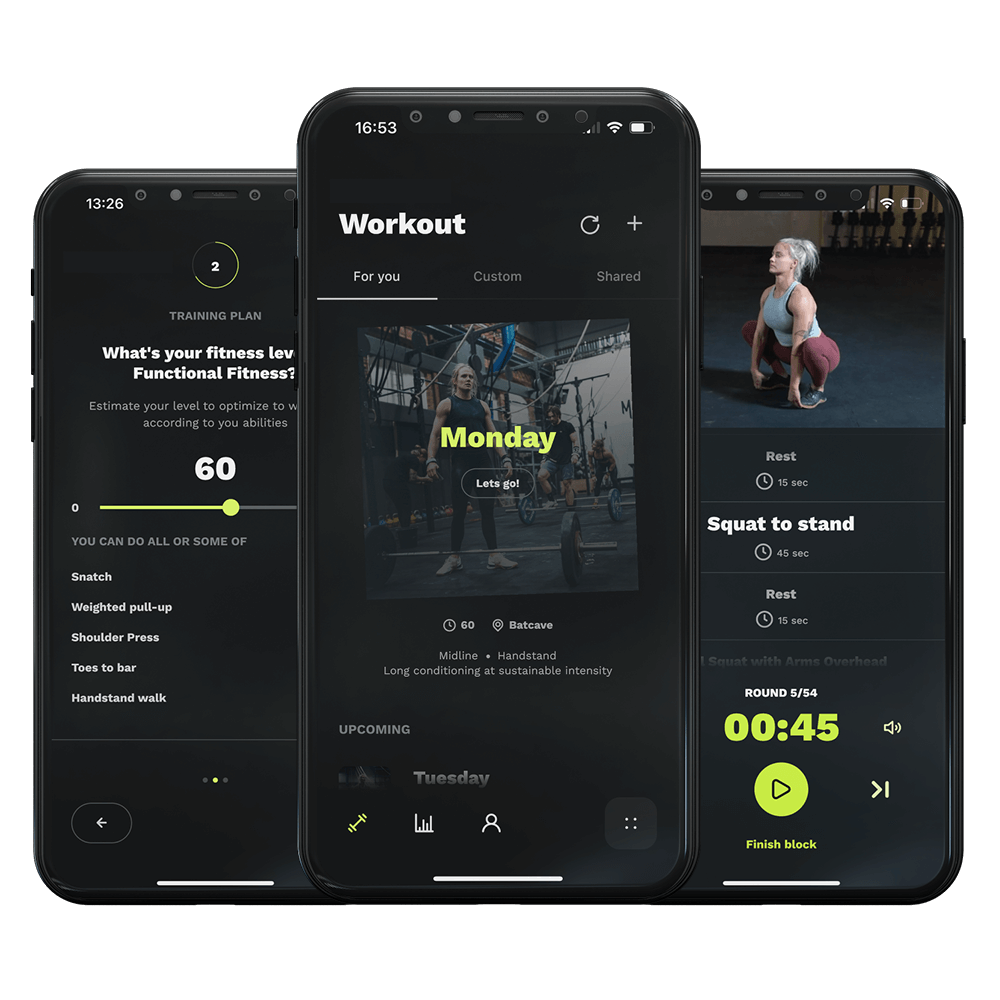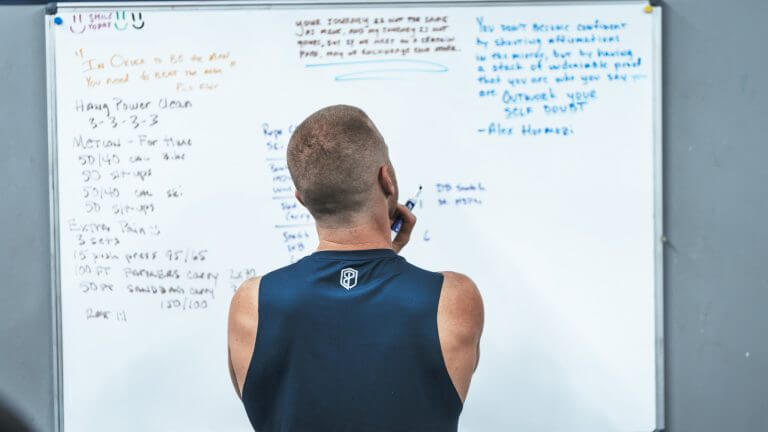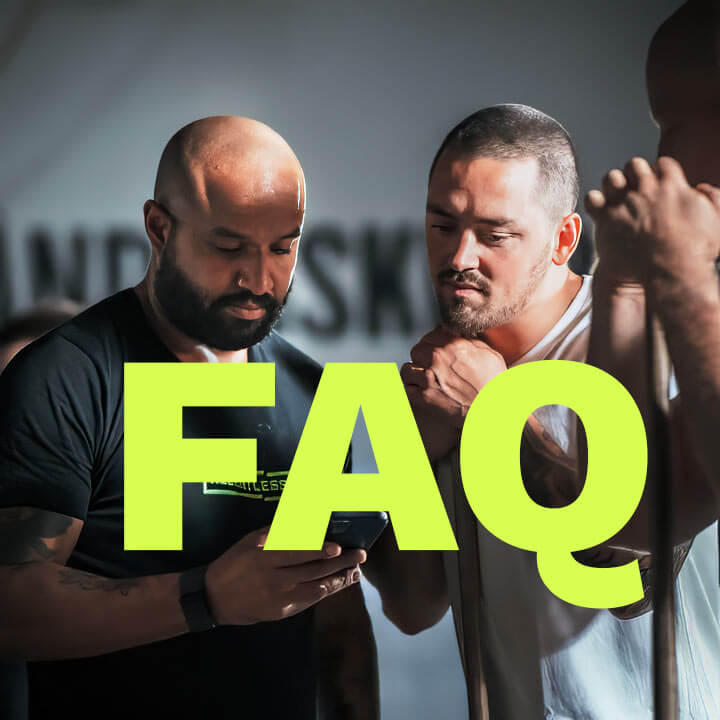Today, I’m walking you through how to tidy up your training locations in the app. Whether you’re moving, simplifying, or just prefer training in fewer spots, let’s get this set up right.
First step, open up the app and hit ‘Settings’ on the bottom navigation bar. This is your control room, where you can adjust everything to fit your training journey.
Now, in the center of the ‘Settings’ screen, you’ll find ‘Locations’. This is where all your training grounds are listed. Tap on it to see your options.
A quick note before we go any further: you can’t delete your primary location. So, if you’re looking to remove a different spot, ensure it’s not set as your main training location. You might need to switch your primary location first if you’re aiming to delete what’s currently your main spot.
Found the location you no longer need? Tap on the three dots next to it. This brings up a menu with a few choices. Look for ‘Delete Location’ and tap it. A prompt might ask for confirmation—go ahead and confirm if you’re sure.
And that’s it. The location is now removed from your list, helping you keep your training schedule streamlined and focused on where you actually work out.
First step, open up the app and hit ‘Settings’ on the bottom navigation bar. This is your control room, where you can adjust everything to fit your training journey.
Now, in the center of the ‘Settings’ screen, you’ll find ‘Locations’. This is where all your training grounds are listed. Tap on it to see your options.
A quick note before we go any further: you can’t delete your primary location. So, if you’re looking to remove a different spot, ensure it’s not set as your main training location. You might need to switch your primary location first if you’re aiming to delete what’s currently your main spot.
Found the location you no longer need? Tap on the three dots next to it. This brings up a menu with a few choices. Look for ‘Delete Location’ and tap it. A prompt might ask for confirmation—go ahead and confirm if you’re sure.
And that’s it. The location is now removed from your list, helping you keep your training schedule streamlined and focused on where you actually work out.